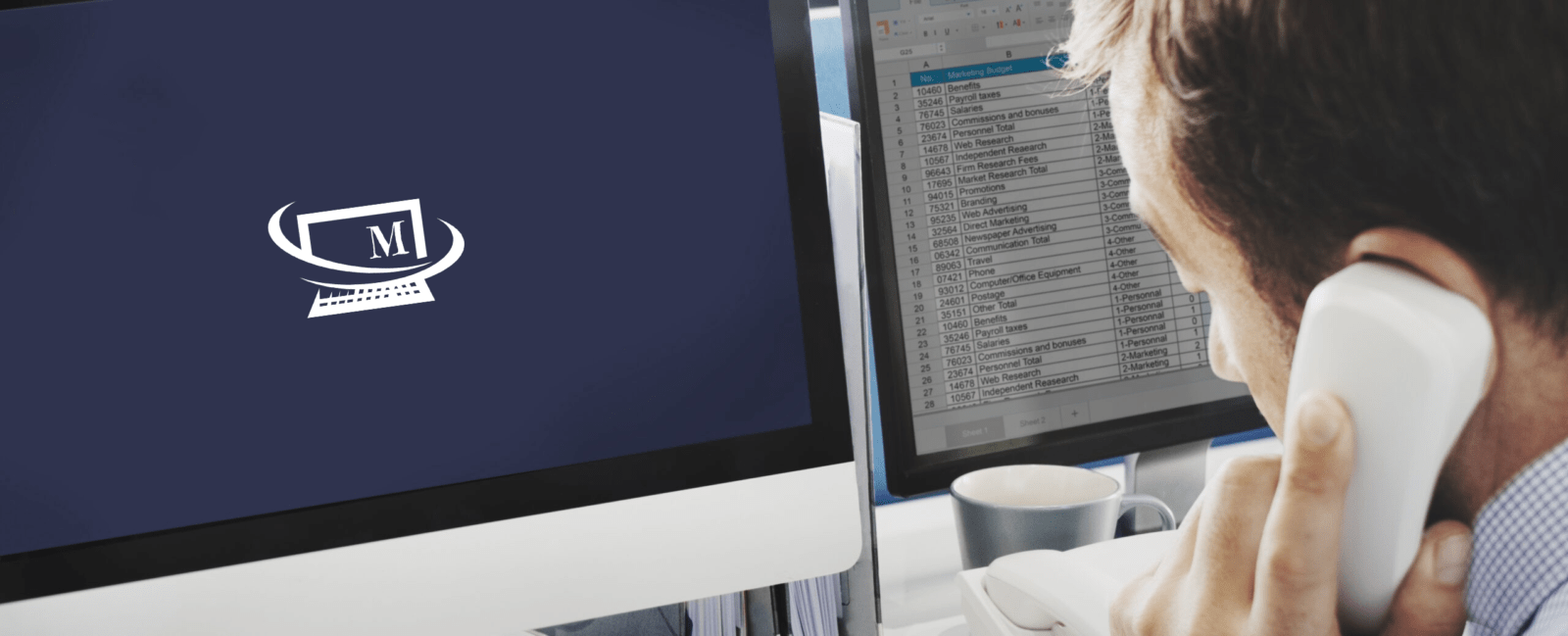- June 25, 2024
- Posted by: mvp1st
- Categories:
Two well-known brands frequently surface in the dynamic field of organization software: Dynamics 365 and Dynamics NAV. Despite being essential components of Microsoft’s ERP solutions, they cater to distinct markets and objectives. This article will examine the main distinctions between NAV and D365, offering a thorough analysis for companies debating which option best suits their requirements.
Evolution & Historical Context
Microsoft Dynamics NAV
Formerly also known as Navision, was founded in Denmark in 1984 and it has a lengthy history. It has undergone substantial development throughout time, emerging as a reliable and adaptable ERP solution for businesses of all sizes. NAV is well known for its extensive functionality, adaptability and customization which let companies use the program to make it exactly what they need.
D365 Business Central
Microsoft replaced NAV with D365 Business Central in 2018. It is a one-stop corporate administration system that prioritizes the cloud even if it relies on the NAV basis. With its easy integration with other Microsoft online resources, it provides a contemporary and scalable ERP solution.
Key Differences
Options for Deployment
The deployment options offered by Dynamics NAV and Business Central are among their most notable distinctions. Even while subsequent iterations of NAV include certain cloud functionality, the program was primarily designed to run on premises. It did, however, necessitate a large infrastructural investment and upkeep.
On the other hand, Business Central is largely a solution that is hosted in the cloud, however hybrid and physical alternatives to deployment are also available. As it is cloud based, organizations can take advantage of lower IT overhead, periodic upgrades and improved scalability.
Pricing & Licensing
Perpetual licenses, involving significant initial expenditures and yearly maintenance payments were the norm for NAV licensing. While this technique is frequently resulted in greater initial expenditures, some organizations may find that it was more cost-effective in years to come.
Contrarily, D365 has licensing model based on subscriptions. This implies that organizations pay a monthly price for each user which might be more affordable, particularly for smaller enterprises or those with variable user numbers. Furthermore, the subscription model offers ongoing support and upgrades, guaranteeing that companies at all times gain entry to the newest capabilities and security enhancements.
Experience & User Interface
In terms of user interface NAV appeared more conservative and looked like the popular Microsoft applications. It was relatively practical in application although at some point it may seem less user friendly than other modern software.
Business Central truly has a sleek and easy to use graphical user interface comparable to the other Microsoft 365 apps. This kind of familiarity enables the users to readily understand the system and put it to good use. Furthermore, Business Central offers the improved mobile experience and means that it enables managers and other workers to attend to their businesses’ needs from any location, at any convenient time possible.
Integration & Scalability
Compatibility with other systems is very important for any ERP system. Used and controlling Dynamics NAV needed strong integration to other software products, for example Microsoft products, but integration frequently needed much development and customization.
Integrations are one of 365 Business Central’s key features. It works well with all of Microsoft’s tools like Office 365, Power BI, and other parts of the Microsoft Power Platform, including Power Virtual Agents. This integration helps the businesses in creating a linked atmosphere which in turn reduces the excessive paperwork along with enhancing effectiveness of the business by the use of analytics.
Functionality & Customization
Talking about the key features, Dynamics NAV AND Business Central have extensive coverage of trading, supply chain, manufacturing and operation including finances, sales and service management. The approach to customization however has changed.
C/SIDE programming language was available to those using Dynamics NAV which provided a lot of flexibility as the businesses could customize the system to fit their needs. Although effective, this would lead to delicate and intricate modifications and build-up of convoluted one-off solutions.
Business Central uses AL language and Visual Studio Code development environment for customization which complies with the modern development approach. This change ensures that customizations are easier and can be easily maintained and accompanied by extensions to the capacity to add the new adjustments without altering the full system. Applications can be modified and installed separately, thus, they do not interfere with the running of the business.
Updates & Maintenance
Maintaining ERP systems is a necessity due to security issues, overall performance and for availability of latest functions. Dynamics NAV updates often needed the user to engage a lot of time and sometimes even had to be processed very expensively depending on extent of customization.
Business Central being a cloud-first solution comes with built in updates meaning the user has the latest in features and security updates without the need to schedule updates interrupting their workflow. This continuous update cycle helps in making businesses relevant and agile in today’s world without facing the usual distaste of ERP upgrades.
Conclusion
Thus, when comparing Dynamics NAV to Dynamics 365 Business Central are rooted from the same branch, they address completely different needs in the modern world of business. NAV is fast, customizable on premise application suits for those businesses who have particular needs regarding customization and deployment. On the other hand, D365 is a contemporary, adaptable and connected cloud first system which is suitable for those companies that look for software that will support the business growth, does not require much IT management and is integrated with the Microsoft environment.
When comparing both, the focus should be on such aspects as budget, which solution is better for deploying, integration with other platforms and company’s objectives. Thus I would like to state that both solutions have certain strengths and if one has a clear understanding of the differences between them, he or she would be capable of making the right decision aligned with the strategic goals.