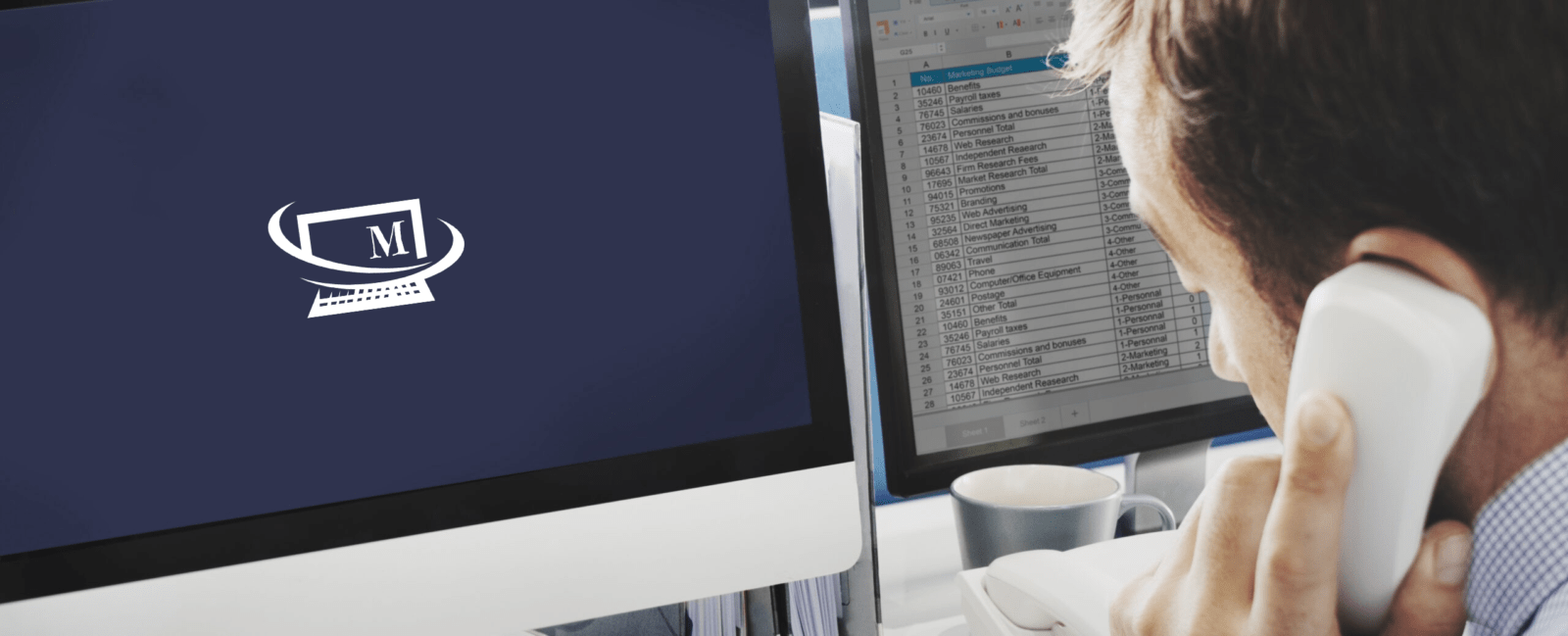- April 25, 2024
- Posted by: mvp1st
- Category: Microsoft Dynamics
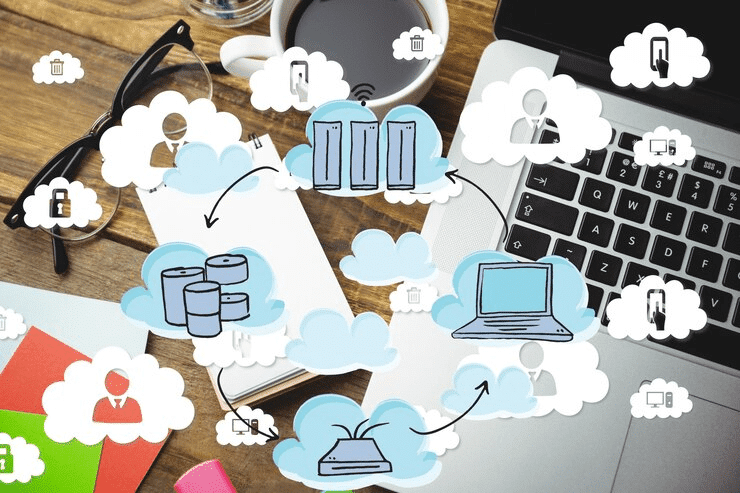
Within Microsoft 365, a multitude of solutions cater to specific business needs. Yet, distinguishing the intended purposes of each application and determining when to use them can be challenging.
This challenge is particularly evident in file storage options. Microsoft offers a variety of choices for both on-premise and cloud storage, such as SharePoint vs. Teams vs. OneDrive. While these solutions may appear similar, each possesses distinctive features that excel in specific scenarios.
In this article, we’ll conduct a comparative analysis of these platforms, outlining their advantages and aiding in your decision-making process regarding their optimal usage.
Exploring Microsoft’s File-Sharing Platforms
SharePoint
Introduced in 2001, SharePoint serves as a web-based solution facilitating file storage, organization, access, and sharing across devices. There are two versions available: SharePoint Server, which operates within a business’s network, and SharePoint Online, integrated into Microsoft’s cloud environment as part of Microsoft 365.
Teams
Microsoft Teams, an integral part of the Microsoft 365 suite, offers a comprehensive collaboration platform. It encompasses features like chat, video calling, discussion boards, document storage, online meetings, and more. Teams enables the organization of individuals into groups or teams, facilitating department-specific communication as well as disseminating general company information.
This cloud-based solution fosters real-time communication among remote and local teams, accessible via desktop and mobile devices. Teams seamlessly integrates with various Microsoft applications, including SharePoint, Exchange, and PowerPoint.
OneDrive
As Microsoft’s cloud-based storage solution, OneDrive provides users with 1 TB of personal storage space. It allows remote access to files from any device, including mobile devices, with easy sharing capabilities. While OneDrive is included in Microsoft 365, it cannot be licensed separately.
When to Use SharePoint, Teams, and OneDrive
All three Microsoft applications help business teams work together well. But they each have different things they’re best for. Here’s a quick look at when you should use each one:
SharePoint
SharePoint is great for sharing files with many people. It has tools to help people work together on documents. These tools include version control, co-authoring (when multiple people work on a document at once), file preview, file syncing (keeping files up to date across devices), and more. SharePoint lets people make their own online space where they can share files, do tasks, plan meetings, and more. It’s a flexible platform that can be customized to fit a team’s needs.
Teams
Teams is all about communication and teamwork. It’s a place where people can talk, share ideas, and work on projects together in real time. It’s great for teams that collaborate often. Teams has features like chat, video meetings, and document collaboration. While SharePoint and OneDrive also let people work together on files, Teams stands out for its real-time collaboration features.
OneDrive
OneDrive is for storing and sharing files on an individual level. It’s like having your own personal file cabinet in the cloud. OneDrive is good for keeping personal business documents and files safe and accessible. You can share files with a few colleagues easily. It’s also handy for accessing and updating files from mobile devices, even when you’re not connected to the internet.
Using All Three Together
For maximum efficiency, it’s best to use all three applications together. For example, Teams can be integrated with SharePoint so that people can easily access, edit, and share files within Teams while also having access to SharePoint’s extra features like document previews. Integrating SharePoint with OneDrive works the same way, making it easy to access files stored in OneDrive from anywhere and sync them with SharePoint.
By using all three apps together, teams can have a powerful set of tools to help them work smarter and faster. Whether it’s Teams’ collaboration features, SharePoint’s file management capabilities, or OneDrive’s secure storage, Microsoft’s applications are designed to meet the challenges of modern businesses. And at MVPFirst, we’re here to help businesses get the most out of these tools by customizing them to fit their unique needs.