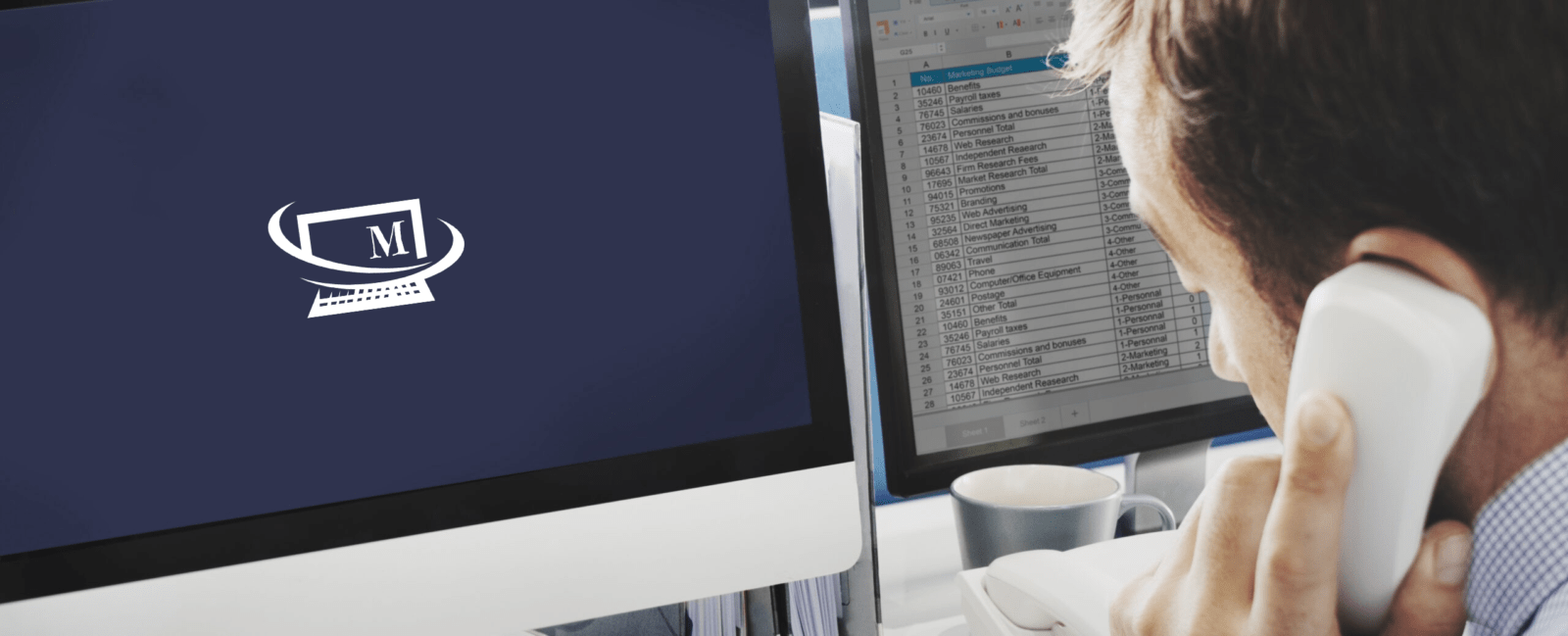- June 24, 2024
- Posted by: mvp1st
- Categories:

Making the wise choice to upgrade from Dynamics 365 Finance and Operations to Microsoft AX 2012 can greatly improve company functionality, streamline procedures and increase efficiency. Businesses must stay competitive by utilizing the newest tools and processes as technology evolves. Using the advantages of a contemporary ERP system, this system will walk you by carrying out the procedures and factors to take into account for a successful AX to D365 migration.
What makes D365 the Better Option?
It’s crucial to comprehend the advantages of switching from Dynamics AX 2012 to Dynamics 365 before beginning the transformation process:
- Improved Features: D365 comes with upgraded amenities and abilities, such as greater connectivity with Microsoft’s other offerings, guided by AI insights and sophisticated statistics.
- Electronically Stored Solution: It is an ERP that runs on the cloud. It offers availability from any location, lowers the cost of infrastructure and guarantees regular upgrades.
- Versatility & Adaptability: Dynamics 365 offers flexible options that can change to meet your company’s evolving demands. It is built to expand with you.
- Better User Experience: D365’s look and feel is easier to use and more straightforward than AX 2012’s, which boosts production and user acceptance.
- Constant Growth: Dynamics 365 allows you to get fresh updates and improvements without having to make significant system changes, so you can maintain your system efficiently.
Dynamics AX Upgrade Readiness
- Start by doing a comprehensive evaluation of your existing AX 2012 environment. Determine whether data, external apps and customizations require migration. Create a thorough project plan that includes assets, budget, schedule and ambition.
- Educate key participants early on in the method to secure their backing and participation. Customers, IT teams and managers are all included in this. In order to build an approach that satisfies corporate requirements, it would be helpful to understand what they want and worry about.
- Sort through your data to remove anything that is no longer relevant or necessary. Clean, precise information is essential to a successful migration procedure. Specify information arrangement and conversion regulations ass well as data migration mechanisms.
- Validate that the freshly installed system can be supported by the current IT framework. This entails confirming network capacity, security protocols and regulatory compliance. Think about the online offerings and infrastructure that D365 will be supported by.
Steps for AX to D365 Migration
- Improve Evaluation:
To determine the practical and technical modifications needed for the move, do an upgrade analysis. This includes;
- Reviewing Customizations: Examine current AX 2012 customizations to see if Dynamics 3365 requires them. Whenever feasible, standardize procedures to minimize customization.
- Finding Gaps: Determine whether any features now available in D365 differ from those in AX 2012. Create a strategy to close these spaces, either by process modifications or customization.
- System Configuration:
Set up D365 to correspond with your company’s procedures. This comprises:
- Setting Modules: Configure the required modules, including supply chain, accounting and employee relations.
- Establishing Procedures: Create workflows to increase productivity and automate company procedures.
- Protection Roles: To guarantee data is safe and compliant, specify safeguarding roles and permits.
- Data Transfer:
One crucial phase in the conversion process is shifting data. To guarantee a seamless changeover, adhere to following steps:
- Data Navigation: Convert areas of data from D365 to AX 2012. Make sure that the right data is being transmitted at all times.
- Data Verification: Verify the precision and integrity of the data. To make the procedure easier, use the data migration instruments that Microsoft has provided.
- Check Migration: Before the last migration, carry out test migrations to find and fix any problems. This promotes data integrity and reduces downtime.
- User Education & Acceptance:
Acceptance by users and training are critical to the upgrade’s effectiveness. Give end users thorough training on the newly implemented system. This comprises:
- Role-based Training: Provide training that is adapted to the different positions and duties of users through role based training.
- Paperwork & Materials: To assist users in navigating the new system, provide handbooks, guides and additional resources.
- Continued Support: Provide a post migration assistance framework for users. Advice desks, internet resources and specialized support staff are a few examples of this.
- Help for Post-Implementation & Launch:
Going online with D365 and continuing to provide support are the last steps:
- Cutover Plan: Create a switching plan in order to move from AX 2012 to Dynamics 365. Scheduling the switch to reduce business impact is part of this.
- Observation & Assistance: Once the system becomes online, keep a tight eye on it to rapidly detect and fix any problems. Assure continuous assistance to guarantee effective performance and user contentment.
The Best Ways to Upgrade Dynamics AX Successfully
- Set-up Small: Before implementing a complete migration, commence with an initial migration to discover potential issues and fix them.
- Make use of Microsoft Resource Management: To speed up the upgrade procedures, make use of Microsoft’s migration tools, records and help services.
- Constant Communication: To handle objectives and resolve concerns, keep lines of contact active with all parties involved in the relocation process.
- Examine & Optimize: To fully utilize D365’s features, regularly examine and enhance business processes.
Summary
Moving Dynamics 365 from Microsoft AX 2012 is an important move towards modernizing your ERP system and increasing operational effectiveness. Through adherence to a methodical approach and utilization of optimal methodologies, you can guarantee a seamless shift and unleash the complete capabilities of D365. Its enhanced features, cloud-based architecture and ongoing innovation will set up your company for future expansion and success.